About The Editor
This is the standard editing screen. See below for number labels.
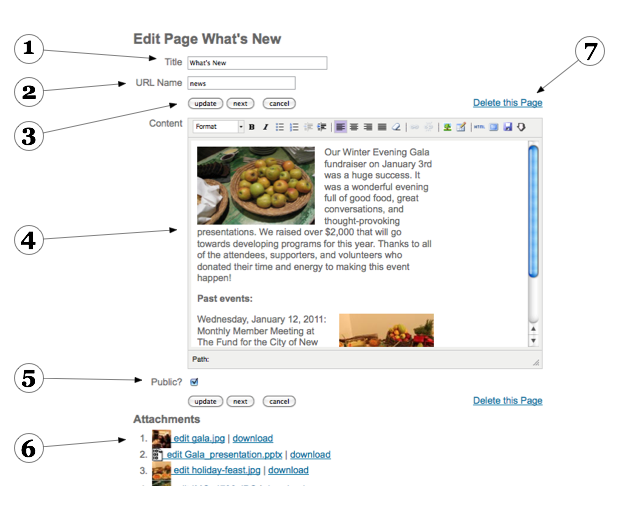
- Title is used as the Page title in Navigation and in the titlebar of the browser window
- URL Name is used in the URL of the page. It cannot contain spaces or punctuation.
- Buttons:
Update / Create will save the page then view it.
Next will save the page, then move on to add or edit the next page.
Cancel unlocks the page so others can edit. No changes are saved.
- Content editor (see Editor Toolbars for details)
- Public / private switch. Private pages are only visible to editors.
- Attachments area allows you to directly edit, re-upload, or delete attachments
- Delete button. To delete something, you need to edit it first, then click delete.
