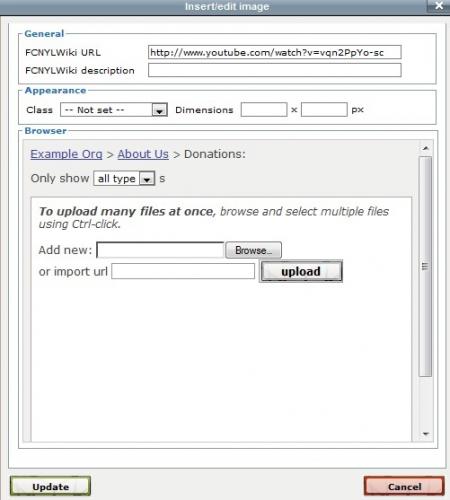Add a Video
To add a video, you will first need to expand the toolbar by clicking the Show/hide advanced toolbar arrow icon.
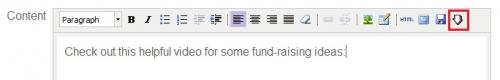
In the advanced toolbar, click on the red and blue Wiki-style URL browser button.
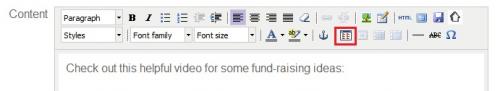
An Insert/edit image window will appear.
Here, you will have the option to either use a video from a website like YouTube or Vimeo, or upload it from your computer.