Re-Order Navigation
To rearrange items in the navigation, either sections or pages, use the "Sort Contents" option.
To change the order of pages, click on the section.
Click on Sort Contents.

A dynamic menu will appear, in which you can drag and drop the panels to change the order of the pages.
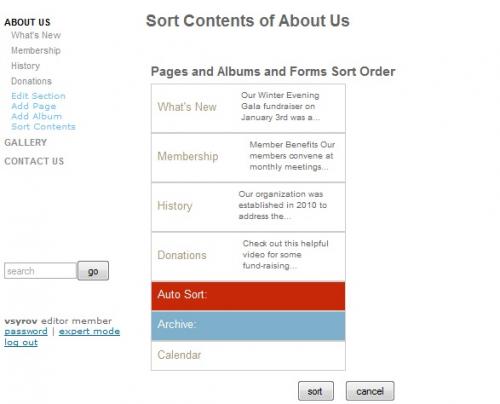
Manual sorting happens above the Auto Sort bar.
Anything placed under the red Auto Sort bar will be automatically sorted in alphabetical order.
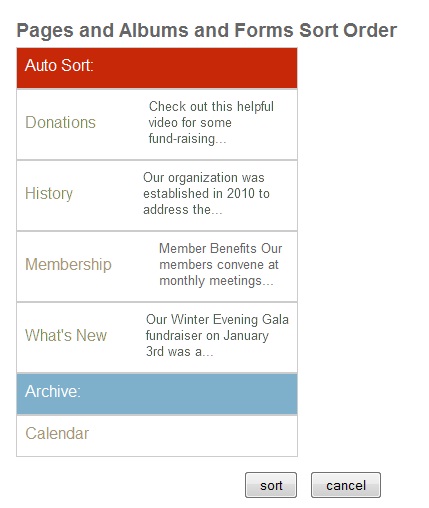
Anything placed under the blue Archive bar will not show up in the navigation.
Put the items in the order you would like. Click sort.
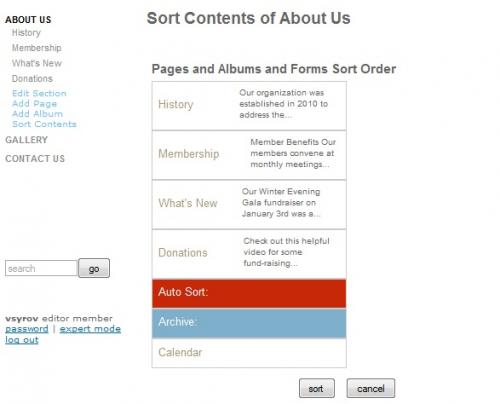
The pages will now be arranged in that order in the navigation.
